Guide to Selecting Population Health Management Technologies for Rural Care Delivery

What is population health management?
Optimizing the health of patient populations - population health management - is a foundational component of value-based health care, which aims to improve clinical quality, satisfy patients and families, advance community health, and lower per capita costs. Population health can be managed at different levels: within an individual clinic practice (practice-based population health), at a health system level, or more globally at a community level. This guide focuses on the patient populations of health care delivery organizations rather than broader community-wide initiatives.
How can our organization use IT tools to manage the health of our patient population?
Population health management technology can support rural clinics and care systems in managing the preventive and chronic care of their patient populations.
The technologies range from add on software modules to full software suites that integrate with an electronic health record (EHR) system to advance care coordination. The capabilities of these technologies should be more advanced than existing computerized disease registries to manage chronic illness.
These technologies aggregate patient and clinician data to:
- Identify and stratify patients who have particular clinical risk factors and those who are likely to incur high costs or are at risk of incurring high cost;
- Establish and monitor treatment plans that result in improved health and lower costs of care, aided by care coordination workflow;
- Identify clinician practice patterns to recognize achievement and evaluate improvement opportunities;
- Support outreach and patient engagement;
- Facilitate the transfer of information to help coordinate care through interoperable health information exchange.
Why should our organization use population health management technologies?
Population health management technologies support success in payment models that reimburse based on value. For example, the Centers for Medicare & Medicaid Service (CMS) Quality Payment Program is a shift to accelerate value-based health care delivery for eligible clinicians. The program's incentive structure aligns with population health management principles: make care more accessible to patients, improve follow-up care and transitions between doctors or facilities, eliminate unnecessary or duplicative tests, and keep patients healthier overall.
Technologies to support population health management are relatively new and the field of options is broad. Many software vendors provide consulting services to help health care organizations facilitate population health management strategies.
How to Use This Guide
This guide walks you through a six-step process to plan for and implement technology to manage the health of your existing patient populations.
- Form a Team
- Set Goals
- Plan for Financing
- Develop Requirements
- Compare Products
- Select Vendor and Negotiate Contract
Step 1: Form a Team
Actions
- Create a project leadership team.
- Write a project charter outlining what your population health management project will accomplish.
Selecting and implementing a population health management tool requires input from your health care organization's leaders. Involving leaders in the decision-making process helps ensure the tools you implement meet user needs, make financial sense, and support the mission of your organization. Develop a charter endorsed by the project team.
Your project team should include:
- Project manager (likely fills another role as well)
- High-level clinical champion - physician, nurse practitioner, physician assistant
- Chief operations officer
- Chief financial officer
- Health information technology (IT) manager or lead
- Care manager/care coordinator
- Others, including: consultants, a board member, nurse leader, other clinical and support staff.
Tools & Resources
- Project Charter Template - Provides a format to clarify the project's milestones, estimated budget, timeline, and project participants, including who will provide approvals. Risks associated with the project also are described.
Return to Steps
Step 2: Set Goals
Actions
- Review the tools and resources below for setting goals.
- Use Population Health Software Capabilities to help set specific goals.
- Complete this step simultaneously with Step 3: Plan for Financing.*
Before you spend time and money selecting and implementing a population health management tool, decide why a population health initiative is important to your patients and your healthcare organization. Goal setting will clarify what functionality new software should provide.
*Goals will affect revenue; revenue will affect how much you can spend on a tool, which will affect how robust a tool you can afford, which will affect your ability to accomplish your goals.
Tools & Resources
- Visioning and Goal Setting - Describes a process for creating a shared vision and goals for what your healthcare organization hopes to achieve by implementing and effectively using technology for population health management.
- Quality Payment Program (QPP): MIPS and APMs - CMS information includes details for the Merit-based Incentive Payment System (MIPS) and Advanced Alternative Payment Models (APMs). Although not all rural providers will be impacted by the QPP, reviewing the key areas and measures for implementation might help clarify vision and goals.
- Population Health Software Capabilities - Helps organizations understand and prioritize the key capabilities of population health software. The list can inform your selection process.
Return to Steps
Step 3: Plan for Financing
Actions
- Review the tools and resources for financing your population health tools.
- Complete the spreadsheet Business Case for Population Health to get an idea of whether the expenses will be offset by benefits.
- Complete this step simultaneously with Step 2: Set Goals.
Investment in population health technology primarily has a business case if your organization plans to be involved in alternative or risk-based payment programs (i.e., ACO). The more risk your organization takes on, the stronger the business case will be. The tools in this step help you figure out how much you can or should spend on a population health tool. Once you start working with vendors, they can review your goals and data to assess potential financial impact from using their population management offerings. Review vendor estimates of savings against your own assumptions.
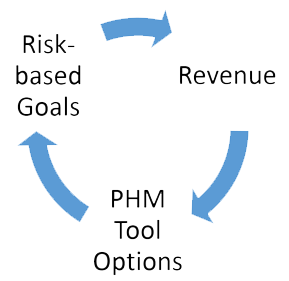
Your choice of population health management tool should support your goals and revenue.
Tools & Resources
- Health IT Playbook - This playbook contains many resources for guiding an organization through the EHR procurement process.
- Business Case for Population Health - Use this spreadsheet to estimate the total cost of ownership and return on investment for a single application or group of health IT applications. (2016)
- Population Health Toolkit | National Rural Health Resource Center (ruralcenter.org) – This toolkit contains many helpful resources for implementing population health strategies.
Return to Steps
Step 4: Develop Requirements
Actions
- Tailor the Mini Request for Information (RFI) to Acquire a Population Health Software (below) to align with your goals and priorities.
- Review vendor websites, talk with colleagues, and reach out to vendors. Teams are encouraged to complete a minimum of three mini RFIs with different vendors.
Before you reach out to vendors for estimates, develop detailed requirements for the population health tool you need. Knowing your priorities is critical, as vendors have developed the various technologies for different key focus areas within population health management.
By the end of this step, you should have identified all the requirements and documented them in a mini RFI.
After you have completed this step, contact your current vendor and interview them first. Ask the vendor to provide a demo to you of what is available based on your requirements.
- Does what you’re seeing in the demo meet your needs? Are the applications available in your current version or will it require an upgrade?
- How much will that cost?
- Is it a one-time cost or annual cost?
- Will installing new applications change your IT support contract (if you have one)
- What is the timeline for completing installation and testing?
- What training and support systems are included?
- What is the reporting capacity? (ie: MIPS Quality reporting, other population health related reports)
- Does the software health have a population health module(s) that integrates well with existing systems?
Even if your current vendor appears to be able to meet your needs for population health, it will still be worth interviewing a few more vendors so you can make a comparable informed choice about whether what you have will meet your current and near future needs. See the Health IT Playbook resource below to get a more comprehensive list of questions and considerations.
Tools & Resources
- Health IT Playbook - This playbook contains many resources for guiding an organization through the EHR procurement process.
- Mini Request for Information (RFI) to Acquire Population Health Software - Helps organizations structure requests for vendors to send you proposals for population health tools.
Return to Steps
Step 5: Compare Products
Actions
- Review the responses provided by vendors in Step 4: Develop Requirements.
- Compare vendor responses against each other and against the product information below.
When vendors respond to your RFI, you will need to compare "apples to apples." This can be surprisingly difficult, as each salesperson will want to give you information in a way that presents their product in the best light. Compare the products by breaking out the functionality you need and the pricing. Asking vendors for references is often not helpful as they will provide you with names of only satisfied customers. It may be helpful to reach out to others in organizations that you have relationships with that are using the software you are considering to learn how satisfied they are with their software and any challenges they have. Due diligence includes proof that the product is a 2015 Certified Electronic Health Record Technology (CEHRT).
Tools & Resources
- Health IT Playbook - This playbook contains many resources for guiding an organization through the EHR procurement process.
- Certified Health IT Product List (CHPL) - This site allows you to enter in your EHR or the name and version of an EHR you are considering purchasing to learn if it is 2015 CEHRT.
Return to Steps
Step 6: Select Vendor and Negotiate Contract
Actions
- Select the vendor that best aligns with your priorities and budget.
- Review “EHR Contracts Untangled” and use it to guide your negotiations with the vendor.
Select a vendor and negotiate a contract that is favorable to your organization. Once you have selected the best option, use the resource below to help negotiate the best deal.
Tools & Resources
- Understand EHR Contracts - This section of the Health IT Playbook contains strategies and recommendations to negotiate best-practice EHR contract terms.
Return to Steps